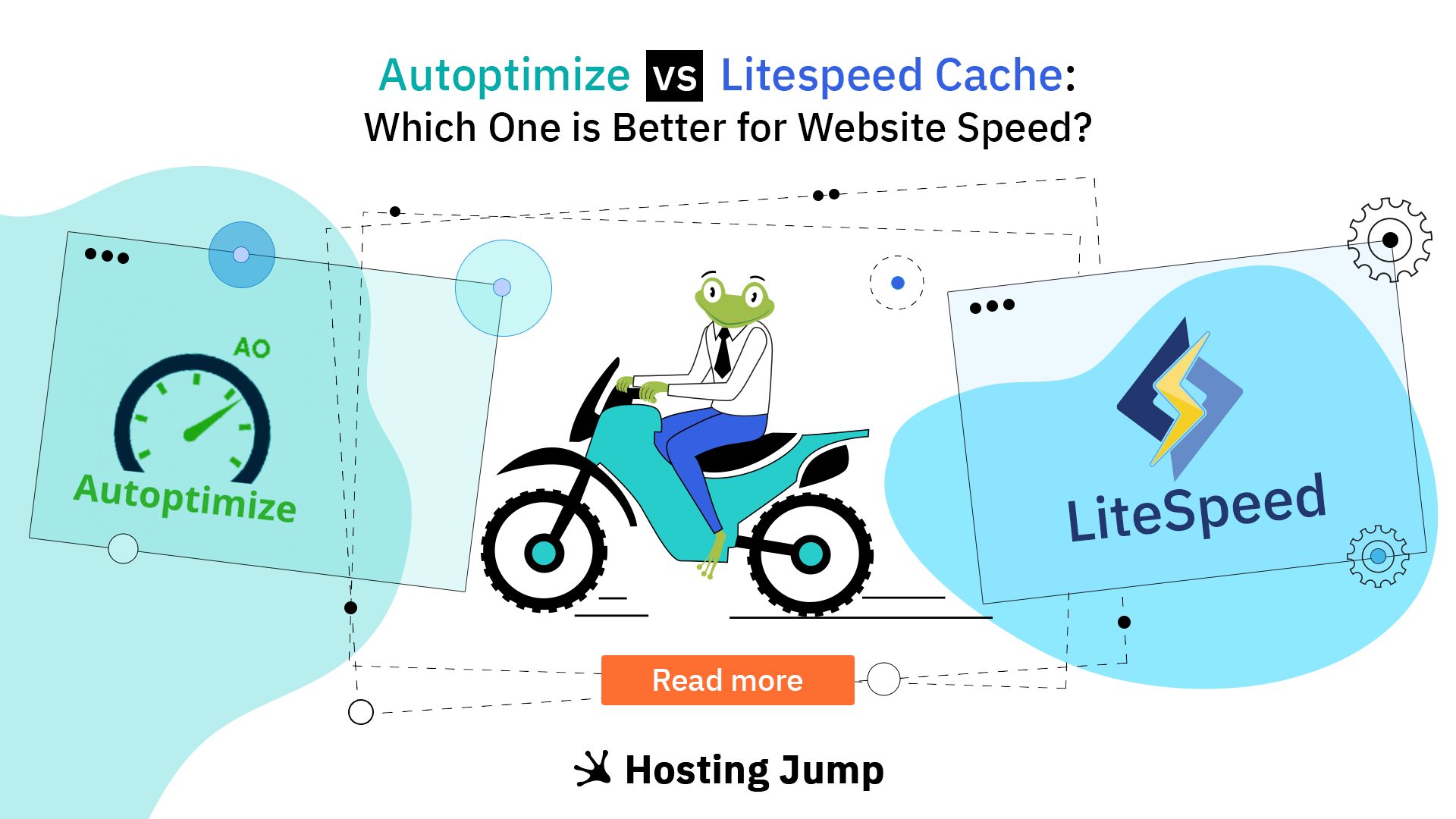
Autoptimize vs Litespeed Cache: Which Caching Plugin to Choose
Discover how Autoptimize and LiteSpeed Cache stack up in our comparison. Read more to find the best caching tool for your WordPress website.

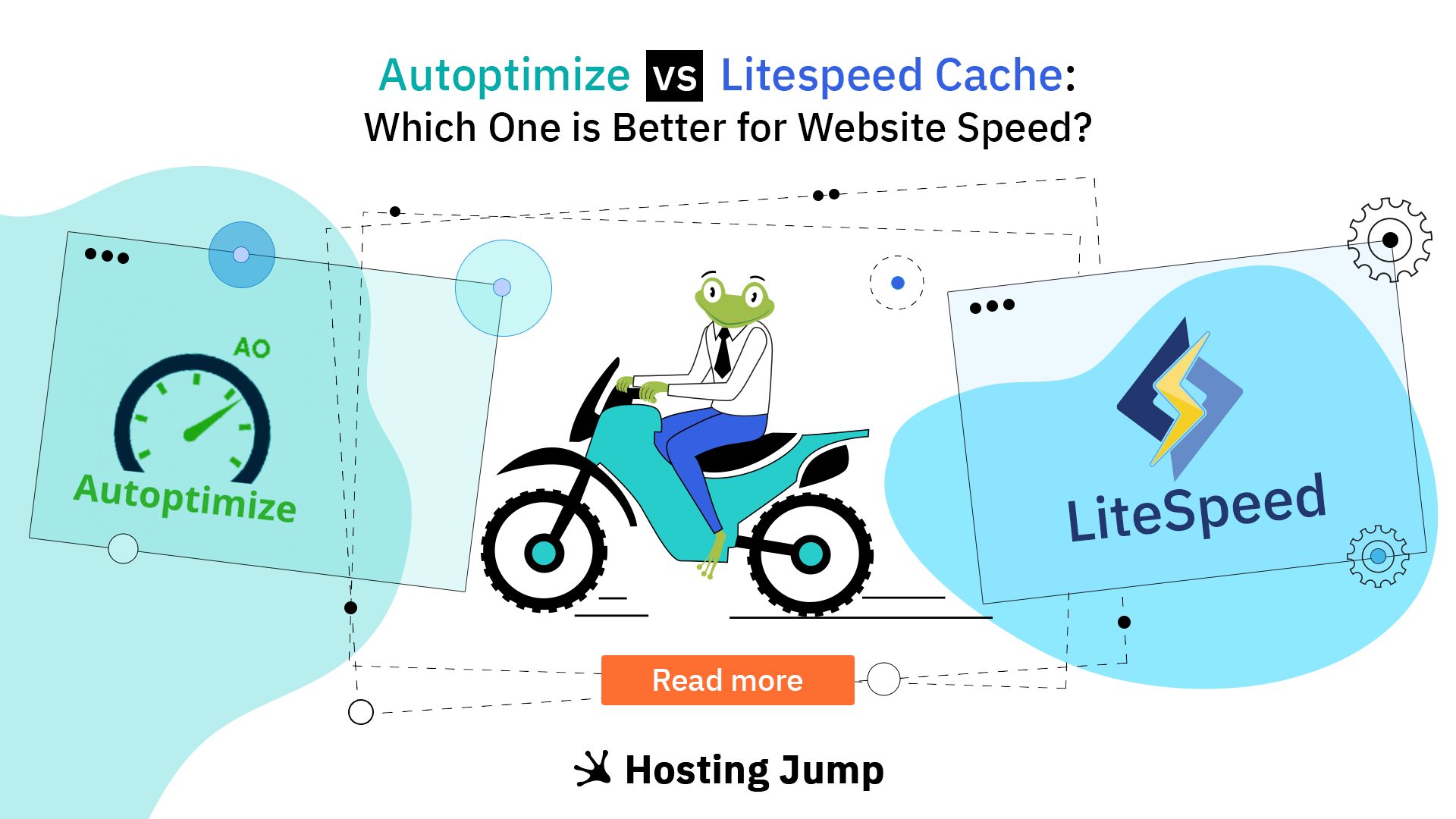
Discover how Autoptimize and LiteSpeed Cache stack up in our comparison. Read more to find the best caching tool for your WordPress website.
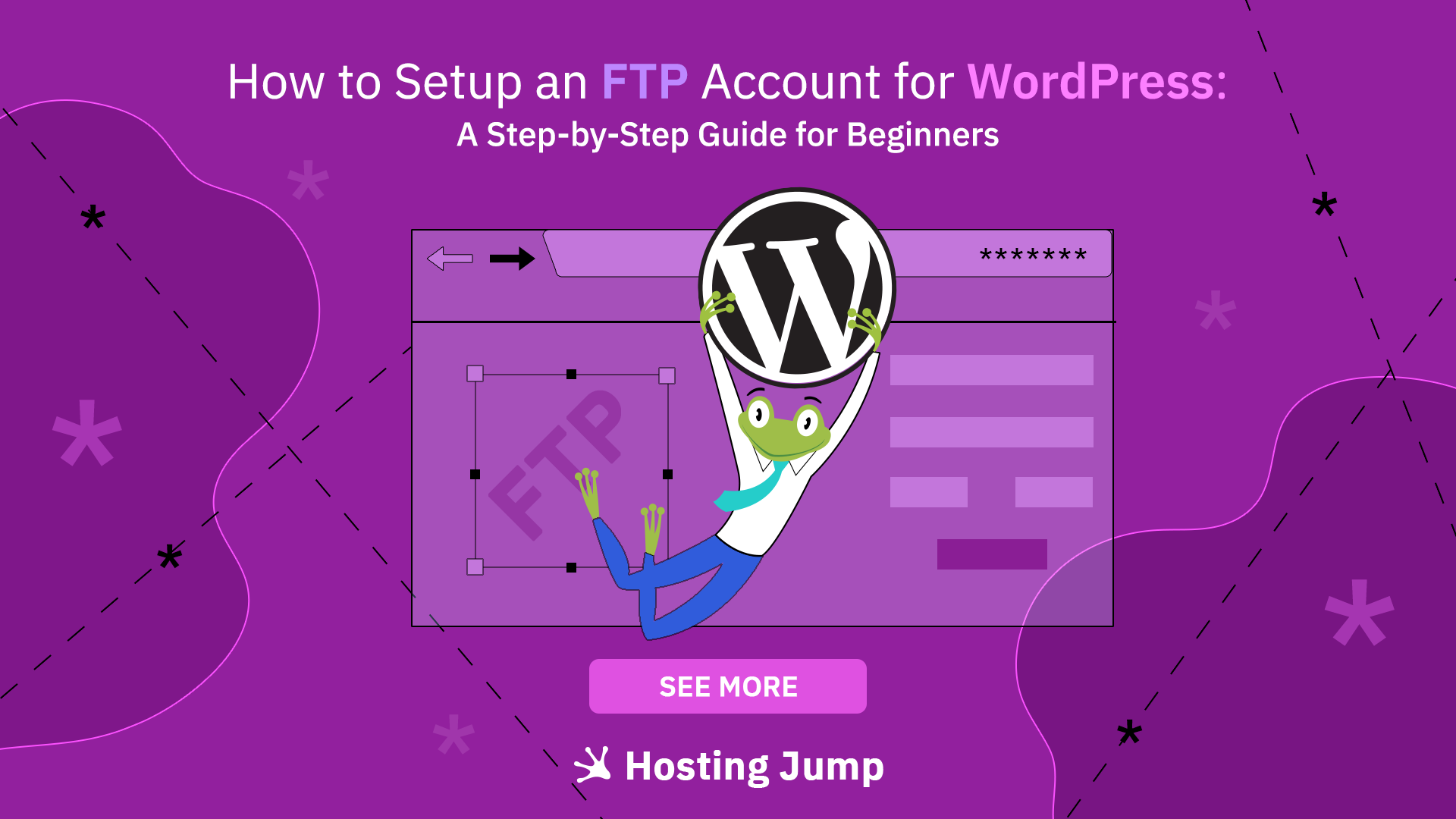
Learn how to set up and use FTP for your WordPress site with this step-by-step guide. Manage, upload, and secure your website files efficiently.

Learn how to create a website copy in cPanel with our step-by-step guide. Follow our tutorial to clone your site easily and safely, ensuring a smooth replication process.

Learn how to uninstall WordPress from cPanel with our step-by-step guide. Follow these easy steps for removal and ensure a hassle-free migration.
![How to Fix WordPress Timeout Updates? [Expert Advice]](https://www.hostingjump.com/wordpress/wp-content/uploads/2024/07/WP-Timeout-EN-1920-1080.png)
Unlock expert tips to troubleshoot and fix timeout errors during WordPress updates. Ensure peak website performance with our swift solutions.

Experiencing a critical error on your website? Learn how to quickly fix the critical WordPress error with our step-by-step guide and get your site back online!
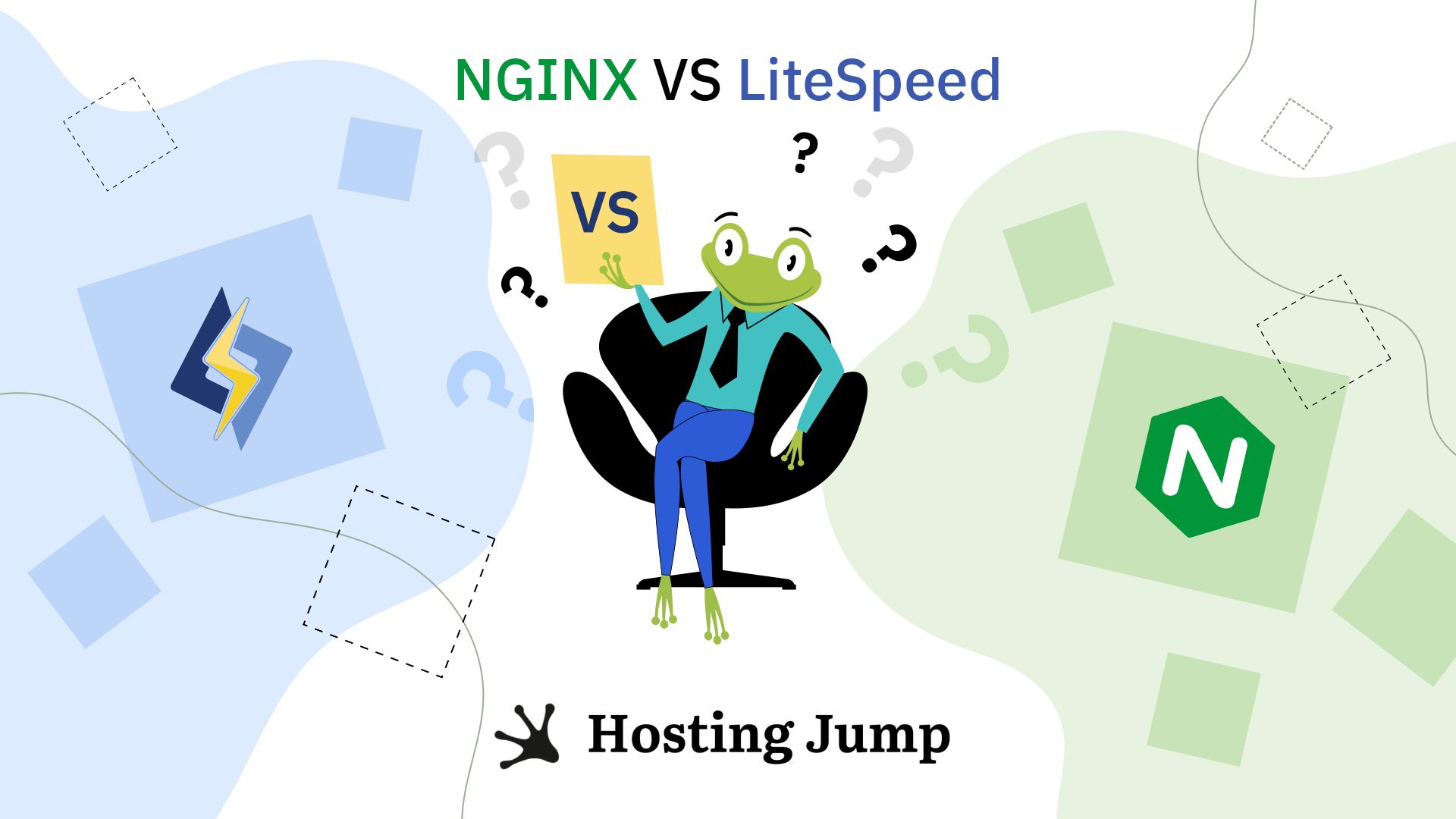
Compare Nginx vs LiteSpeed for your WordPress site. Learn about the fastest web servers, performance, features, and more with Hosting Jump.

Discover the most fascinating facts about WordPress to help your business grow and expand your WordPress knowledge!

WordPress 6.5 brings many improvements - 488 bugs have been fixed compared to the previous version and nearly 700 improvements have been made, including performance, speed and security

How to create a successful online store with WordPress and WooCommerce - a complete guide in just a few steps!
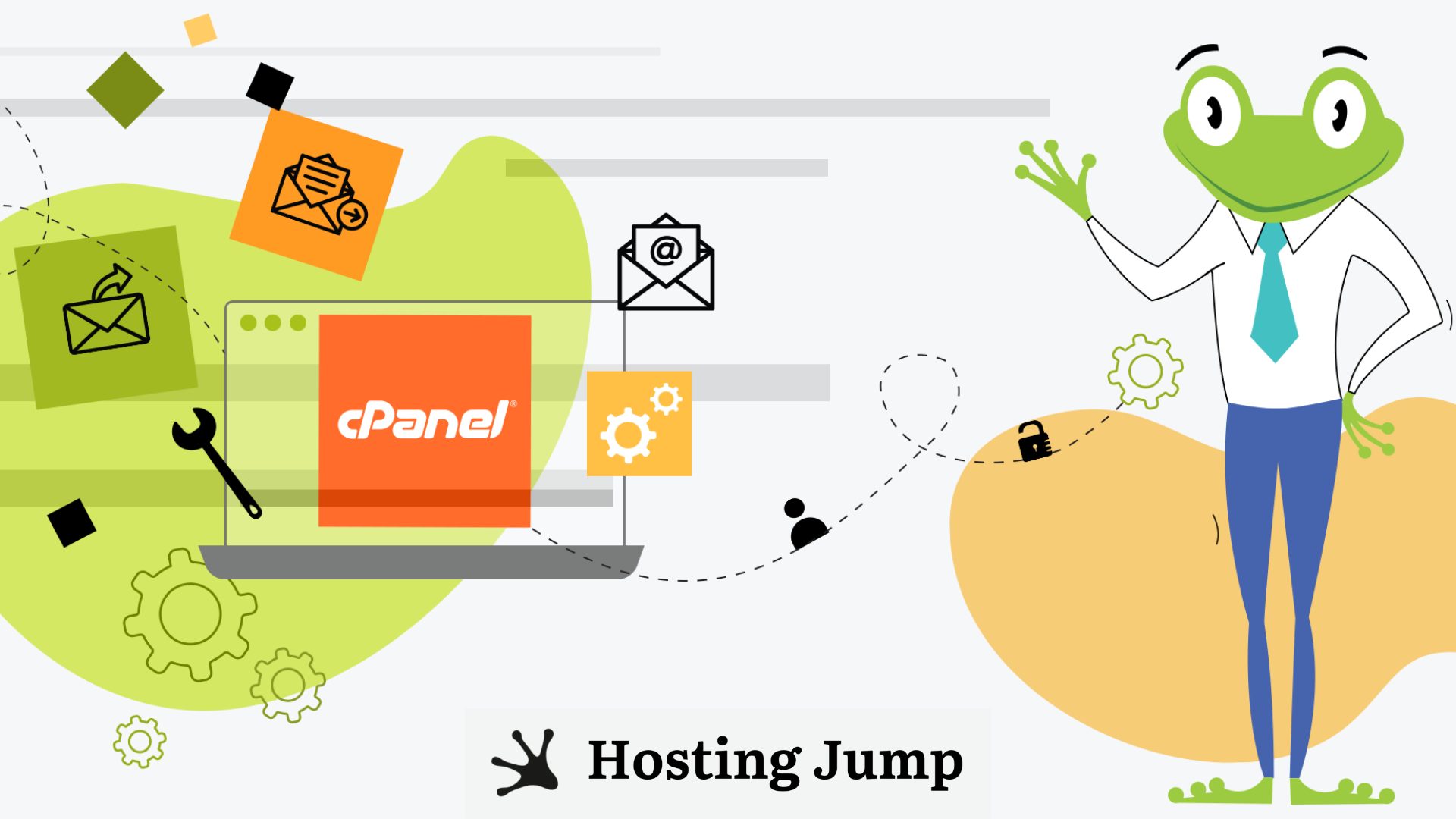
How to create and manage e-mail in cPanel - a practical step-by-step guide.
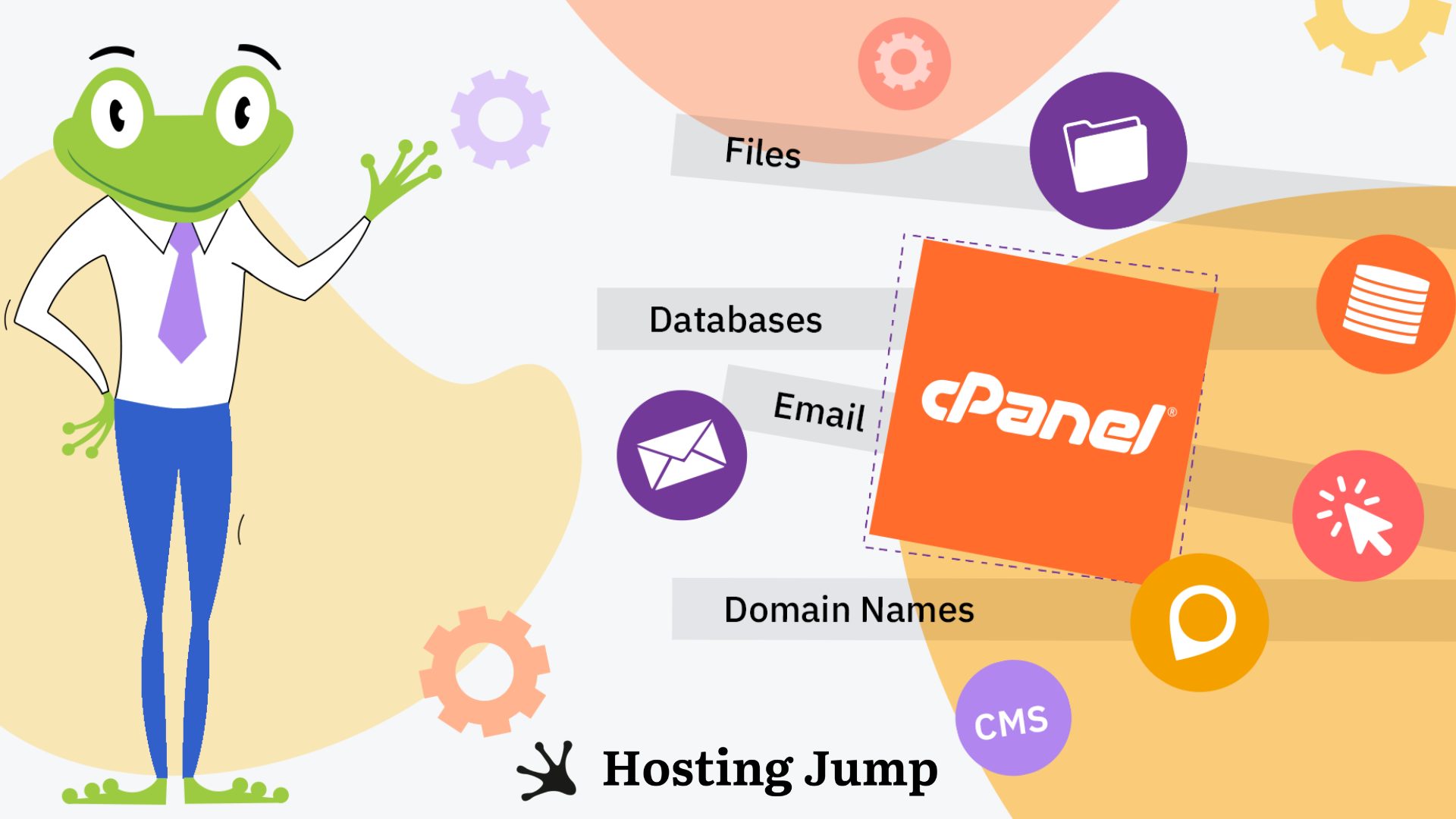
What is cPanel and how to use it to create and manage a successful website.