WordPress 6.3 was launched on August, 8th 2023, named "Lionel" - after the famous American jazz artist Lionel Hampton.
The new stable version of the WordPress core is phase 2 of the platform improvements planned for this year. In this article, we will briefly introduce you to the new features it brings.
In WordPress 6.3, the developers have paid particular attention to the "Site Editor" and have significantly improved the user interface and individual elements.
After the changes, WordPress users can edit the basic appearance of their website and its content via a single interface without having to jump around in various administration tools.
The user interface is optimized so that you do not have to write any additional code.
If you have not yet used the Gutenberg plugin, you will probably notice considerable differences in the user interface between the old and the current version of the "Site Editor". In 6.3, the aforementioned plugin is now integrated into the core of the platform (by merging all of its 10 versions).
With its new version, WordPress offers optimized editing. Some important technical changes concerning the "Site Editor" change the basic appearance and make it easier to work with the tool.
- Improvements in the Site Editor.
- New navigation in the Site Editor.
- Manage templates in the Site Editor.
- Fast page editing.
- Preview of the block theme in the Site Editor
- Ability to save multiple revisions to quickly revert to a previous state.
- A new tool for using commands in WordPress 6.3
- Improvement of the Block Editor tool.
- Footnotes and block details.
- Improved control of page margins and their shape
- Improved conversion of photos to optimize them.
- Selection of colors and final appearance of header blocks
- Improved symbolic linking
Important Changes to the “Site Editor”
- Improvements
- New navigation
- Management of templates
- Fast page editing.
- Block theme preview
- Ability to save multiple revisions to quickly revert to a previous state.
- A new tool for using commands in WordPress 6.3
Improvements
The "Site Editor" for WordPress 6.2 was still in beta development, while we are already seeing the official version for WordPress 6.3. The improvements in the new core are aimed at supporting the operation of the tool and making it more intuitive.
New Navigation
While in WordPress 6.2 users could choose between templates and parts of templates for editing, the current version provides them with a whole range of tools:
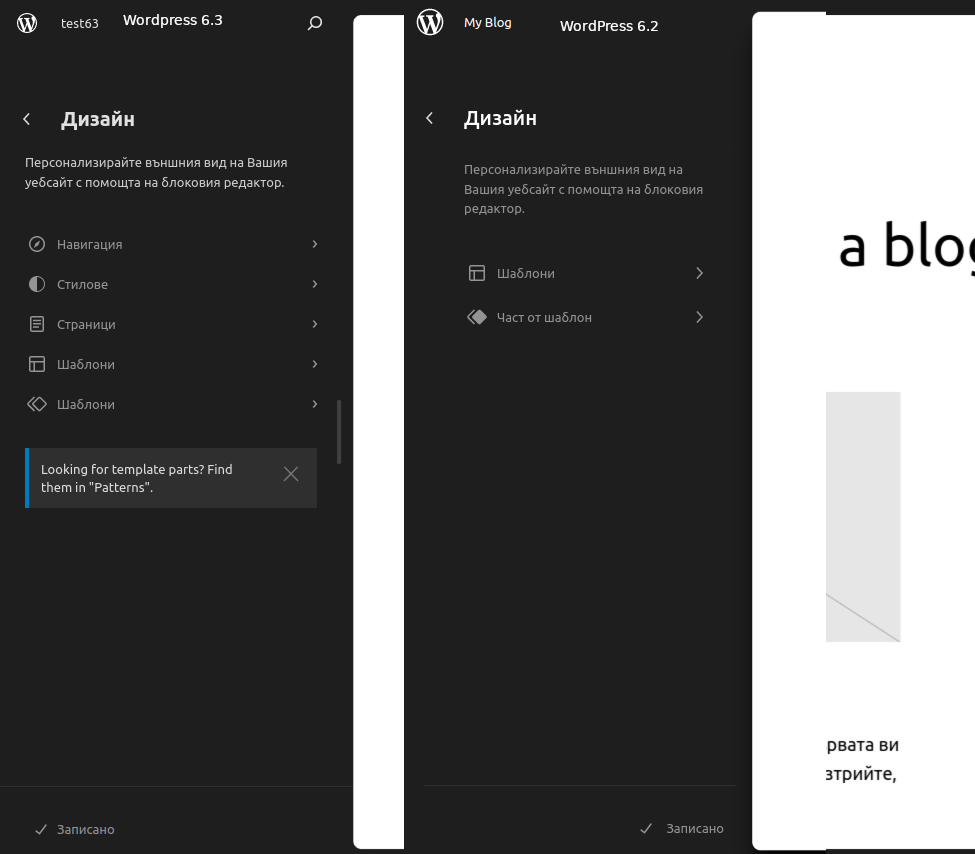
Page selection, styles, templates, and navigation menu.
The search icon opens a link to the direct commands tool, which you can use to select a specific area of the website for editing.
The "Show website" button allows you to easily open your website in a new window". It is interactive and is only displayed when you move the mouse pointer over the title of the website or the search area.
Template Management
In version 6.3, the "Site Editor" offers a new and much more intuitive way to manage templates, as they are visible in the interface of the tool itself.
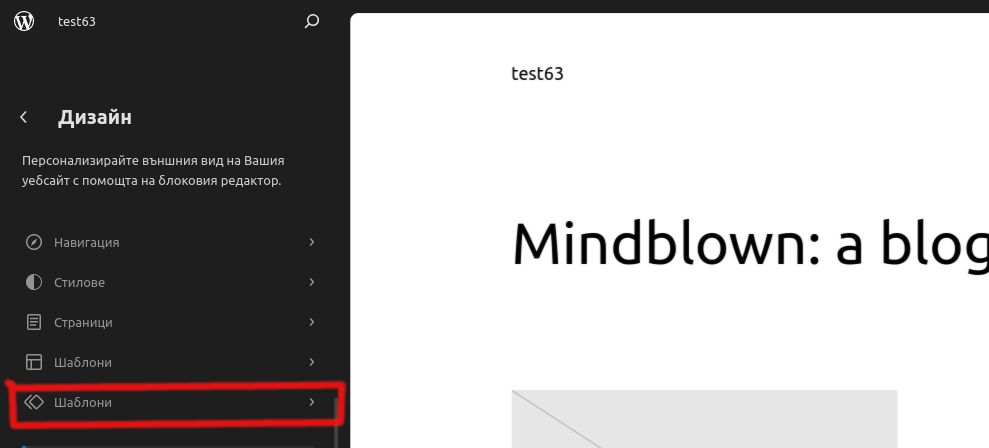
If you click on the Templates button, you will be shown all the active templates, which are divided into different sections. The elements of this type available for use, including synchronized and unsynchronized elements, are displayed.
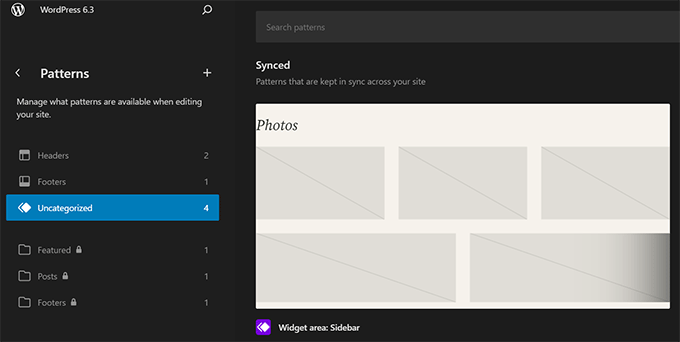
Here is the difference between unsynchronized and synchronized templates:
- Unsynchronized templates are independent elements that you can use at any time. As soon as you add them to the project and edit them, the change is made locally without affecting the original template.
- Synchronized templates, on the other hand, are templates that can be used on the entire website. Every edit affects the original template.
The idea behind elements of this type is that they can be used on different pages and in different parts of the website. The functionality is similar to the reusable blocks, which are now structured in a "Synchronized Templates" section.
You can use the "+" button to create a new template for use on your website at any time.
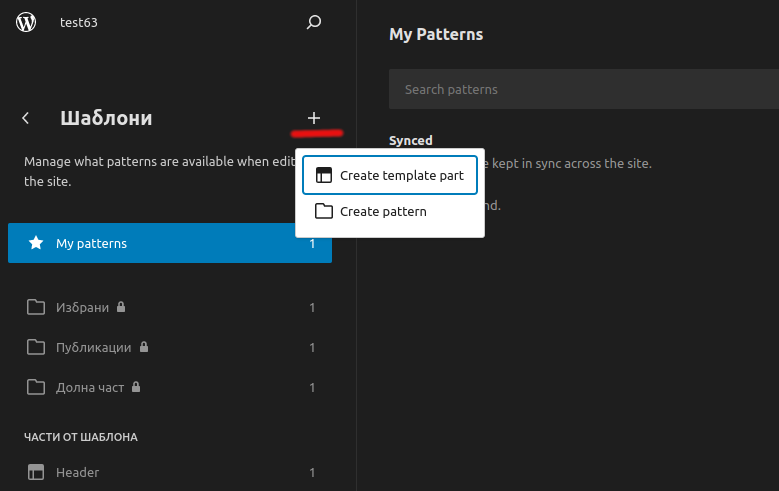
Another new option is the ability to edit all custom templates from the "Edit all my templates" field, as well as reusable blocks.
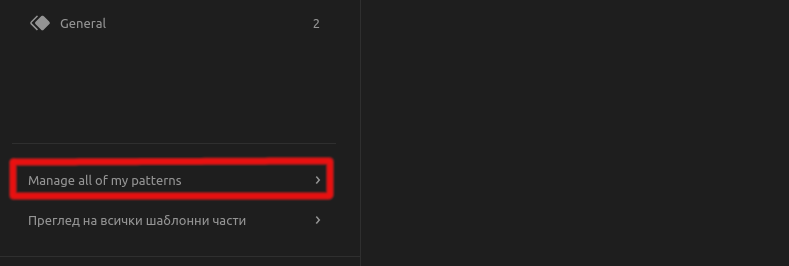
Quick Page Editing
The "Site Editor" offers a quick selection of pages via the "Pages" button in the navigation menu. This field offers the possibility to quickly load the last edited page or the page with the most changes.
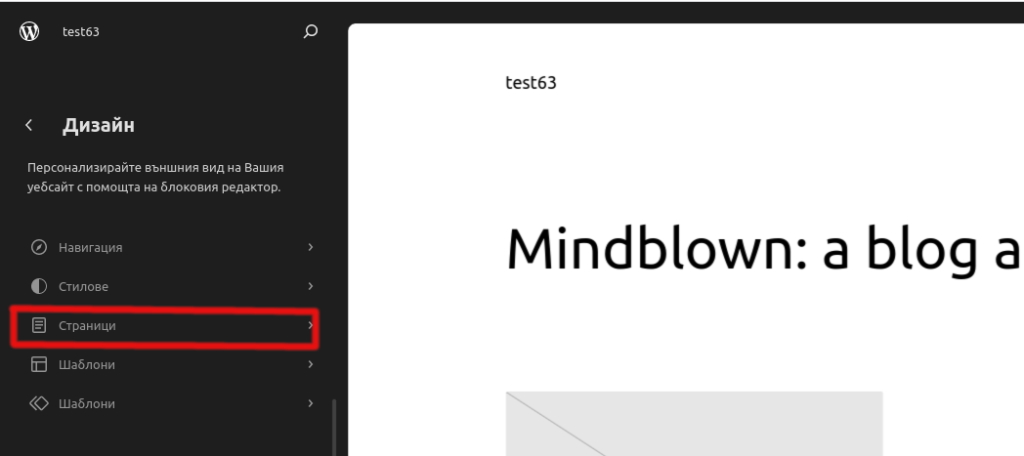
You can create a new page at any time using the "+" button.
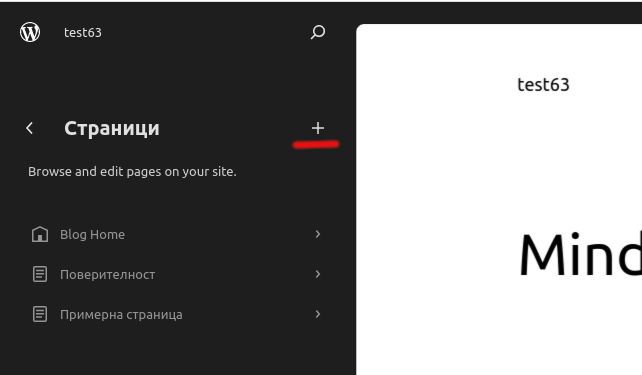
Block Theme Preview
Something new and very useful in WordPress version 6.3. is the ability to display the classic default themes without having to activate them. Thanks to this feature, users have a preview without having to make changes to a working website.
In addition, block themes can be displayed in the editor itself, making it easier to test and review them before implementing them on the website.
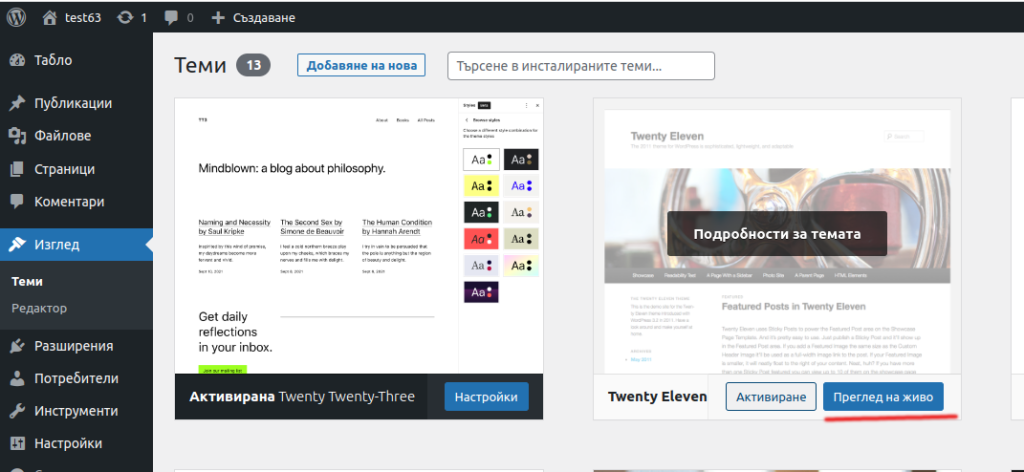
Please note that this function is still in the beta testing and is not yet fully functional.
The Ability to Memorize Multiple Revisions to Quickly Return to a Previous State
WordPress offers a very simple and convenient way to save pages and posts via an option called “Revision”. The same feature is now active when editing the different styles in the "Site Editor". It reflects all changes made in the theme's style and allows their removal if necessary, i.e. the change history is retained.
To use this function, you must select a style or block that you want to edit. This is done via the Styles panel. Click on the "Revisions" button and select "Revision History".
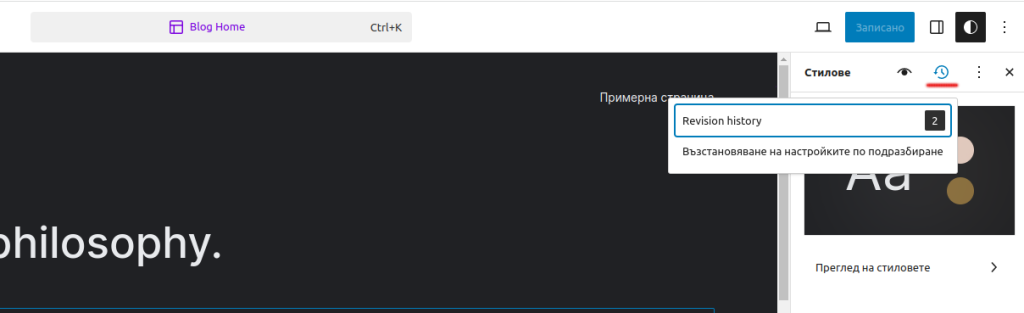
You will see all the changes that have been made to the style of the selected element. You can use the Apply button to switch back and forth between the different styles in the history, undo the changes you have made, and even return to the previous state.
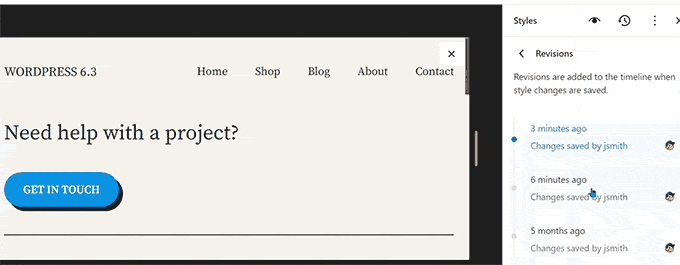
A New Tool for Using Commands in WordPress 6.3
The new version of WordPress 6.3 offers users a tool to work with commands that are entered directly as keyboard shortcuts. They can be used to call up actions quickly and easily to support the construction of your website.
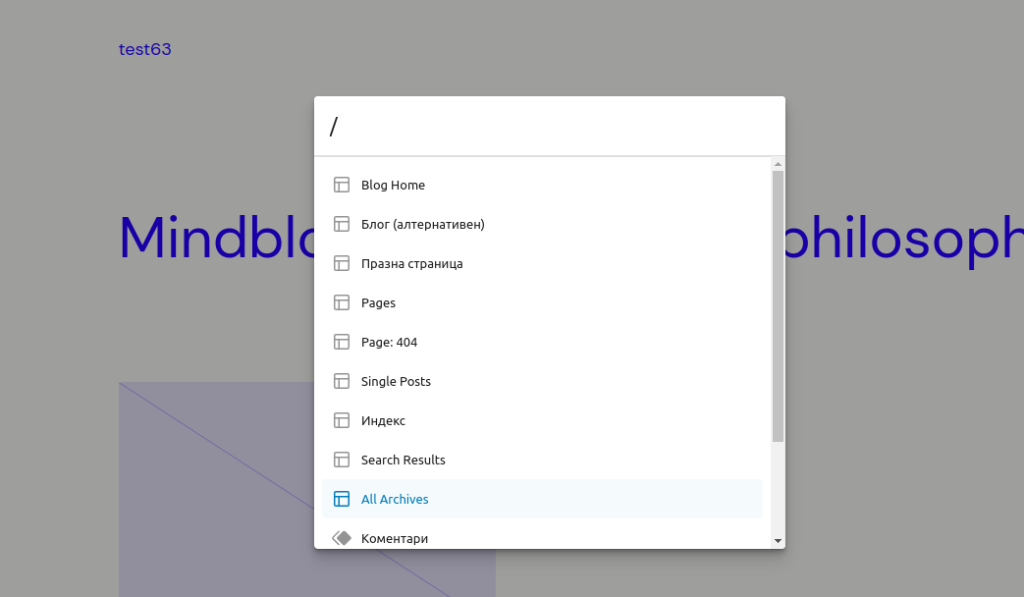
Use the keyboard shortcut CRTL+K or the Command+K to start the tool. Enter the desired action in the command line and a drop-down menu with possible actions will open.
Once you have selected the desired option, it will be opened in the "Site Editor".
Main Changes to the “Block Editor”
Several improvements have been made in WordPress version 6.3. and new options have been added to the block editor itself.
- Footnote and block details.
- Improved control of page margins and their shape
- Improved conversion of photos to optimize them.
- Selection of colors and final appearance of header blocks
- Improvement of symlinking
Footnote and Block Details
Two blocks have been added in the new version - footnote and details.
Footnote
Previously, users did not have the option of adding notes to posts or had to use external plugins, which made work and the entire application considerably more difficult.
With the introduction of this new block, notes, references, and explanations to the text can be entered quickly and easily. To do this, you need to select the "Footnote" button, which is located in the three-dot menu in block mode.
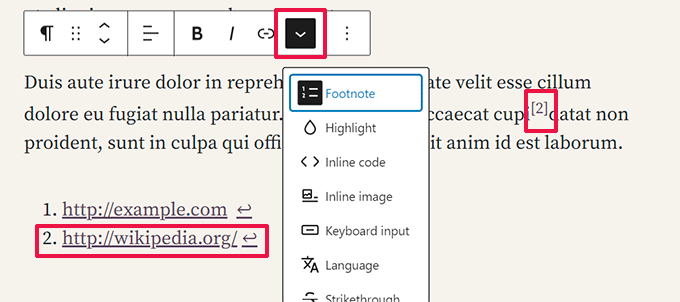
"Details" Block
This element represents another useful and modern functionality that could easily replace the expandable blocks (accordion).
You can now click on an element of the page and a field with detailed additional information will be displayed.
This information can be in the form of text, media, images, etc. You can easily and quickly add a "Details" block and embed everything you want users to see in it.

Thanks to the arrow in the image, you can show and hide the additional content.
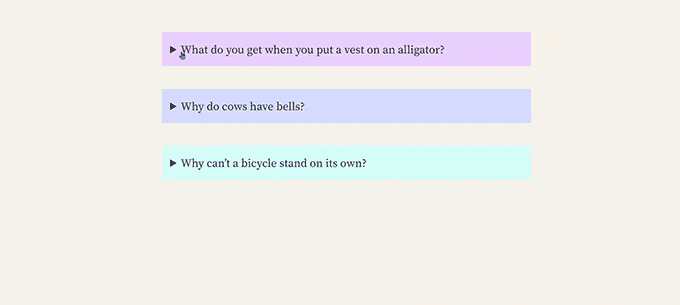
Improved Control of the Margins And Their Shape
You now have the option to choose between different image formats that are optimized to look good in any resolution and format, regardless of size.
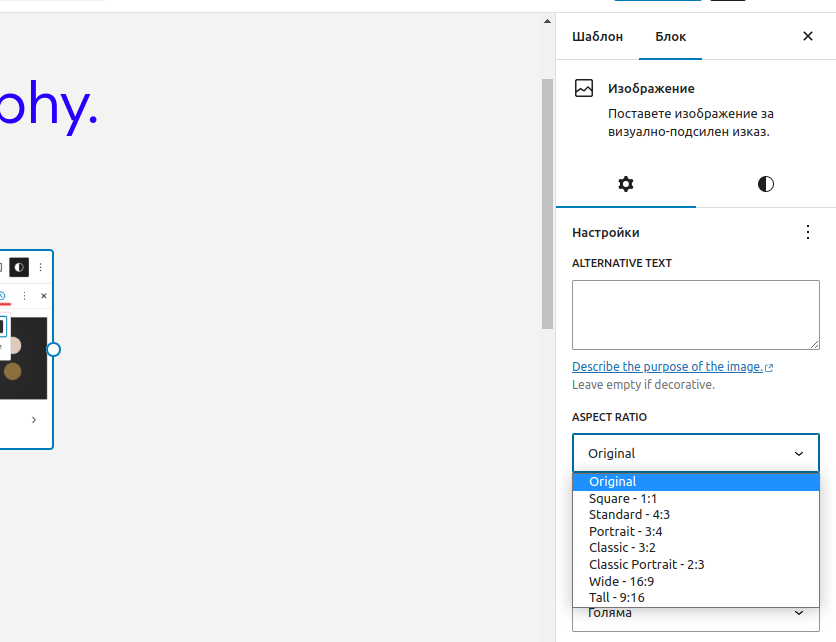
Selection of Colors and Final Appearance of the Header Blocks
There are also improvements to the title blocks. Users can select their final view (a similar function is already integrated into the group blocks).
There are also improvements to the title blocks. Users can select their final view (a similar function is already integrated into the group blocks).
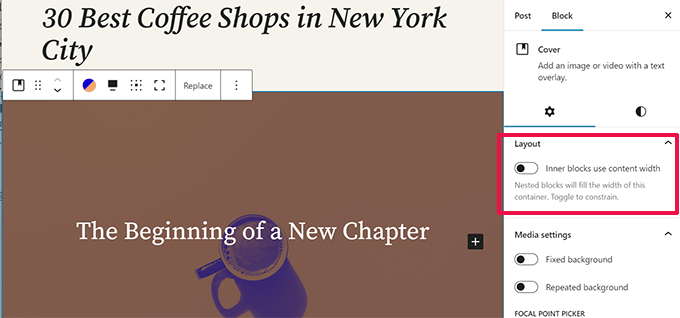
The title block will have a color filter as well as different styles and colors for the text.
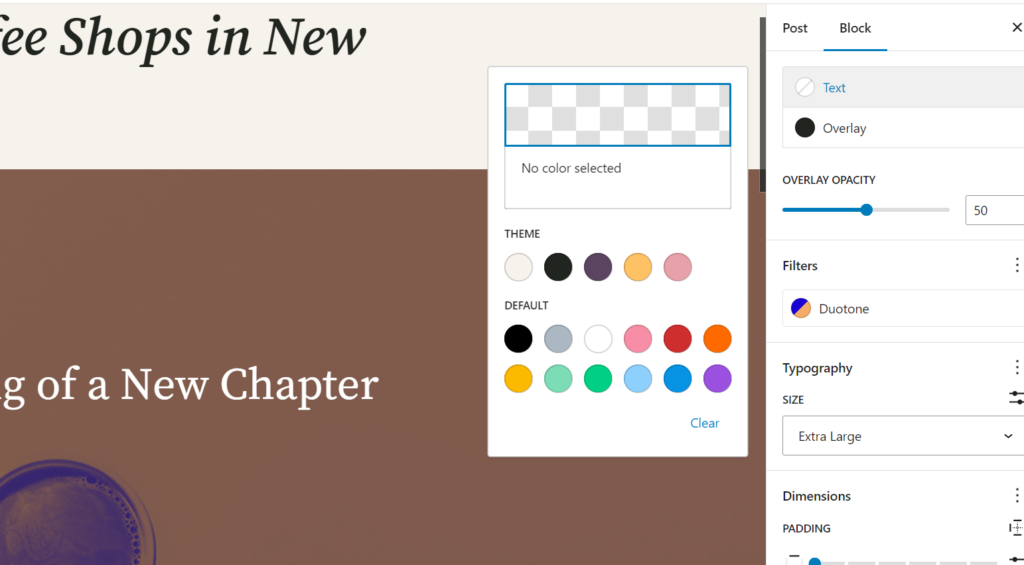
Improvement in Symlinking
Adding links in the new version 6.3 has also been improved to reduce the user's workload:
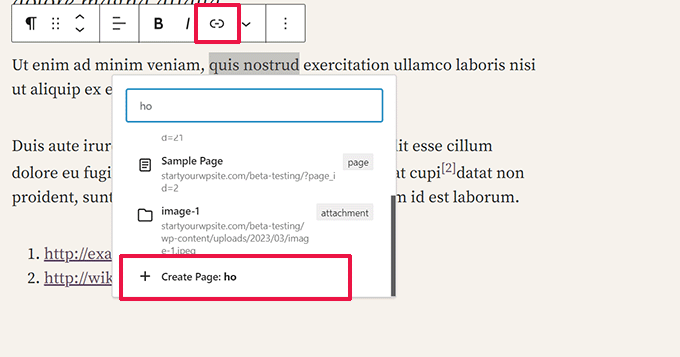
The options for adding a link have been expanded to include the option of creating a new page directly. This is done via the "Create page" button. An additional function is the option to specify that the link should be opened in a new window:
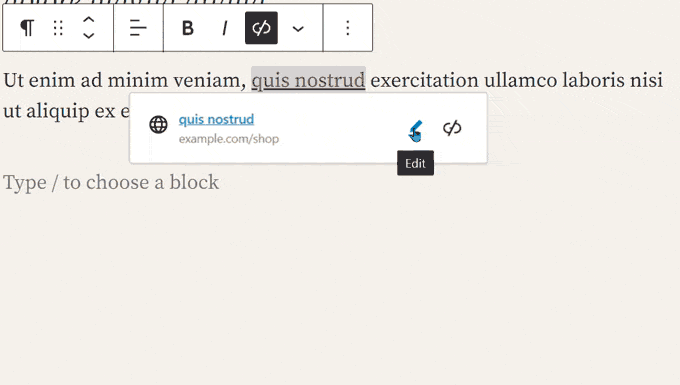
Additional Improvements for Developers
The new version contains many improvements that help website developers.
Here is a short list of some of them:
- Priority of images on the website (you can choose which image has priority and needs to be loaded);
- Improvements to the API system for asynchronous execution of scripts;
- Attempt to roll back old versions of plugins and themes if the update did not go well.
- Merging of the functions get_posts() and get_pages().
PHP Version
The new WordPress core will no longer support PHP version 5.x, and the minimum requirement is 7.0. The recommended version 7.4 will be required.
With all these improvements, WordPress 6.3 is expected to establish itself as the platform of choice and build on the glory of its predecessors. It will be in a testing phase from 18 July until the official release date.
If you need help managing your WordPress website or WooCommerce store, check out our service - WordPress Support:


