Following the success of WordPress version 5.1, which has been downloaded more than 3 million times since its release, version 5.2 is now available. It is named "Jaco" after the famous jazz bassist Jaco Pastorius.
Today we show you what the most important changes are in this version.
1. Block Management
One of the most discussed extras is block management. This is the ability for users to hide or disable blocks that they do not use. Block management is a much-needed feature, especially with the influx of more and more blocks in WordPress due to the pressure to convert important widgets into blocks. It is also common for users to install a lot of new blocks when they only need a few.
Some plugins, such as Gutenberg Manager and Disable Gutenberg Blocks, already offer the option to manage blocks, with each of them taking a different approach to acting.
2. The Minimum PHP Version Is Now 5.6
Since WordPress version 5.1, anyone using a PHP version below 5.6 receives a message prompting them to take action. In the new version, this is no longer just a message, but a requirement, as you cannot update unless you are using at least PHP 5.6, with the recommended version being 7.3.
For some, this may not matter much, but in reality, this change is extremely important. Approximately 20% of WordPress websites are using an old version of PHP and are affected by this change. In more than one of our materials, we have pointed out that migrating to a higher PHP version is now a must.

Furthermore, the developers have hinted that this might not be the only change in this direction. We will likely see a further increase in the minimum PHP version to 7.x by the end of the year.
3. Change of the Required PHP Version and Plugins
In practice, this has been possible since version 5.1, but all plugins that have an auto-update function have bypassed this rule.
From version 5.2, this will no longer be possible. This will avoid many problems with correct functioning, both on your site itself and with individual plugins.
4. Site Health
This is a new menu in the tools where you can check the status of your website and the system environment.
Troubleshooting suggestions have been added. Here you can see what this field looks like:
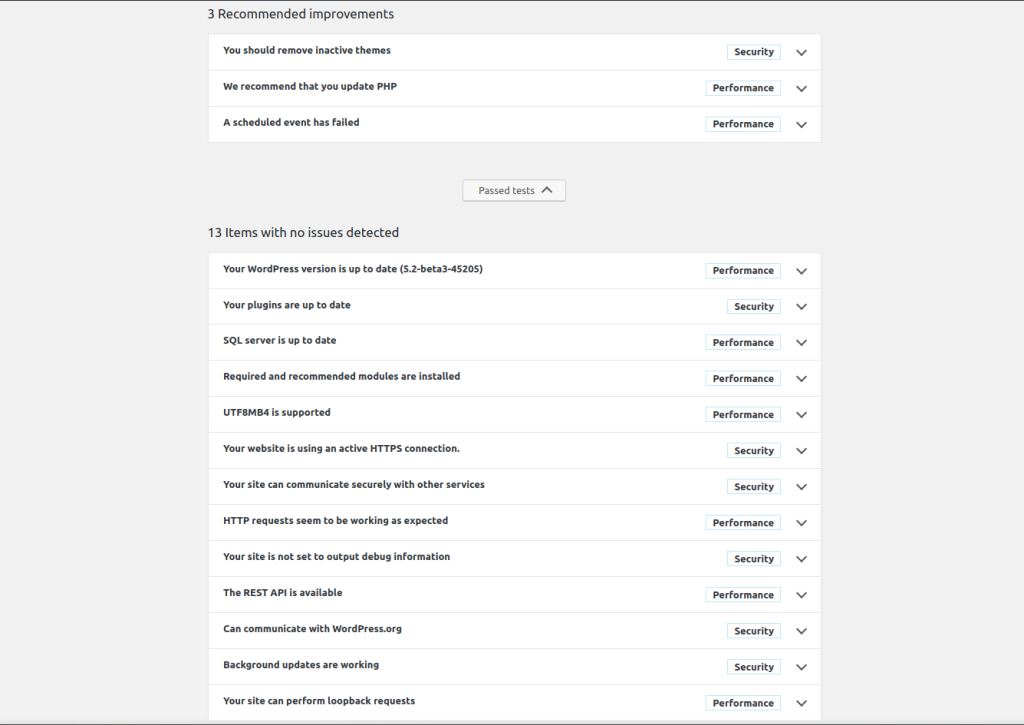
Here we can only admire WordPress for the recommendations it offers. We have deliberately only used templates from the "Twenty" category in this blog, which are exactly theirs. However, the tool reports that they are present and not in use and recommends removing them.
One of the most important points to achieve a higher level of security is to remove all inactive themes or plugins. You will find that another recommendation is to increase the PHP version.
Again, praise is due, as we used PHP 7.2 in this test. The latest version (7.3) does not display this message. This encourages everyone to always use the latest PHP version available.
WordPress is a widely used and flexible content management system. The WordPress community is huge, which means we can look forward to further improvements. What about you?

