If you have a domain and need to know what is a subdomain and how to use it? Then this article is just right for you! We explain the special features of a subdomain and how you can add a subdomain to your main domain in your hosting account.

The domain name is the name of your website, and when you enter it in the address bar of the browser, users are directed to your website. Domains are also used to identify the addresses of the computer or laptop you are using - in this case, it is an IP address consisting of a series of numbers.
So that users do not have to memorize all this information, the so-called DNS (Domains Names System) - a server that translates the dots and the series of numbers contained in the IP address, and the domain name you have chosen and purchased for your website appears.
The domain name and hosting are the most important elements to start with if you want to have a website. If you plan to create a website, you can use WordPress the most popular CMS platform for creating websites, namely WordPress. We offer WordPress Hosting, specially optimized for WordPress websites!
If you are experiencing difficulties with WordPress and prefer to focus on the business side of your project, take a look at our service - WordPress Support. Our team of experts with extensive experience will take care of the optimal functioning of your website.
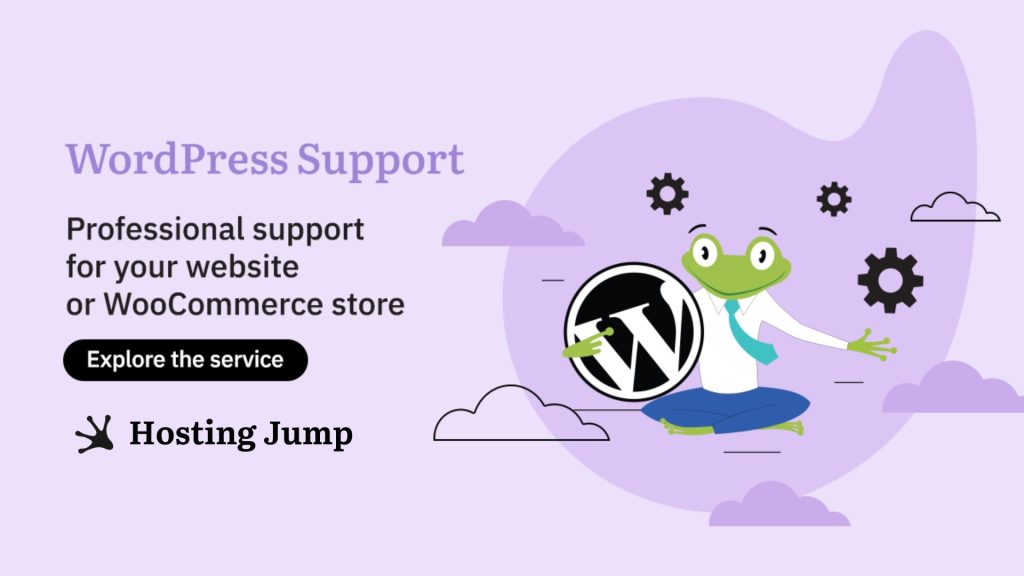
The CMS platform is not a mandatory element for an online presence. You may prefer the option where a customized website is created for you, but thanks to CMS you can create a website yourself, which can be a business card or a functional website.
Take a look at our quick guide on how to create a WordPress website in just a few steps
You have bought your domain, created a website, and want to expand it with more pages, content, and even another market. If you are about to take any of these steps, setting up a subdomain to your main domain is certainly the next step in your development.
A subdomain allows you to add new pages to your main domain. The prefix, which is added before your main domain, is used to redistribute the sections on your website.
Subdomains are most frequently set up for company blogs. This is necessary because the information on the blog is often different from that about the company. The topics covered are varied and extensive, and this makes it necessary to set up a subdomain for the blog.
Adding these subdomains is used by large websites, online stores, or blogs. Brands install subdomain content to expand their website itself by adding new pages to it. For large stores, this measure is necessary because one page can perform many actions and contain a lot of information. If you install an architecture on another subdomain, working with the website becomes easier.
If you offer multilingual content via cross-page loading, you must do this on a different subdomain of your website.
No matter what your goal is, whether you're expanding your online store or creating a blog for your corporate website, be careful with this action. Check if the subdomains you create will receive an SSL certificate, guaranteeing the connection's security in the virtual space and protecting you from hacker attacks.
Important! At Jump.bg you receive a free SSL certificate from Let's Encrypt for each of your domains and subdomains, which is automatically renewed for your website every 3 months. This way we guarantee you security and save you time.
What Are the Advantages of Creating a Subdomain?
- When you set up a subdomain, you have the opportunity to create a new page on your website that will organically drive traffic to you and increase potential users' interest in your product or service
- You can add additional links to your main page that drive traffic to the main and other pages of your website
- You will have a much better structured and hierarchical website
How To Add a Subdomain?
When you purchase a domain name, you can add as many subdomains as you like to your main domain. The registration of subdomains is completely free of charge.
How Can I Create a Subdomain? (Subdomain)
Log in to your customer area → My Services Menu → Select the Hosting Service → Select the Subdomains Option in the Quick Links Menu
The creation steps are quick and easy.
- In the Subdomain field, enter the name you have chosen for your subdomain - e.g. Blog, Office, Shop.
- You must enter the exact main domain to which you want to add a subdomain if you have more than one in your cPanel.
- The last step is to specify a directory on the website where the subdomain should be loaded. You can leave it as it is automatically generated or change it to your liking.

