In this article, we explain what is a "parked domain" and how to create one.
"Parked domain" is a term that refers to the pointing of different domain names to a single website. It does not matter which domains are involved (e.g. mywebsite.com or office.info) or with which extensions, you can instruct them to load the same content.
In other words, if you have the domain names jump.bg, jump.com, and jump.hosting, they can all load the same website (content). Regardless of which of these names you enter in the browser, the same content will be loaded.
Parked domains can not only be domains with other endings (.com, .net, .org) but also with a completely different name. In most cases, parked domains are those with other extensions, but the other option is also possible. For example, the domain names Mywebsite.com and website.net can open the same website.
How to Park a Domain Name?
To have a parked domain, you must first buy and own the new domain. Your domains can only have one owner and must be from the same provider. After the purchase, you must set the DNS servers of the parked domain to match those of the main domain of your website.
Domain parking takes place in the cPanel, the control panel through which you manage your hosting account and the associated services.
How to Park a Domain Name From Cpanel
You log in to your account at Jump.bg - My Services by selecting the service for which you want to park a domain. When you open the account, you will see a menu - Quick left. There, select - cPanel Login to log in to the cPanel Services Control Panel. In the Domains category, select - Parked Domains/Alias and add the name you want to park.
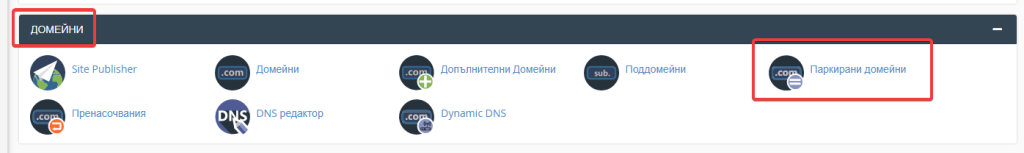
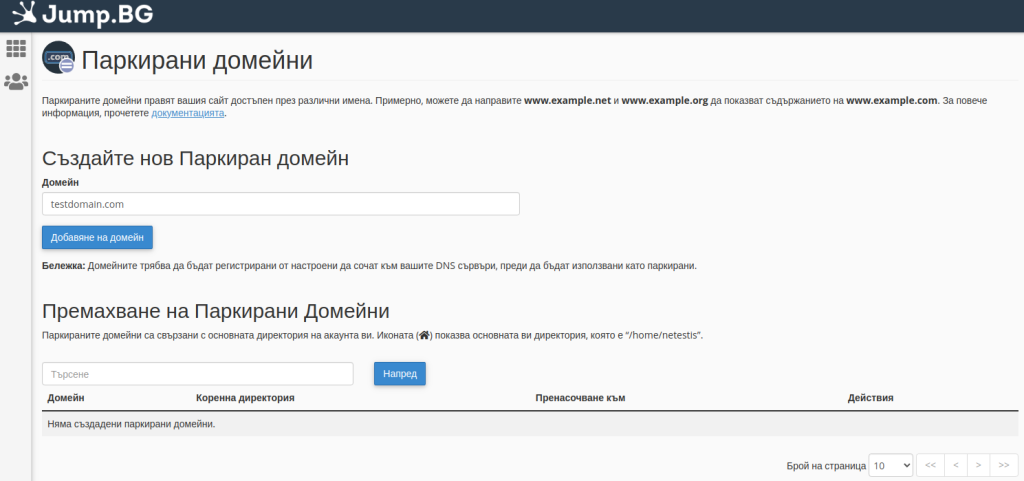
For example: blog.mywebsite.bg
Check out this guide on changing a WordPress domain name next.

