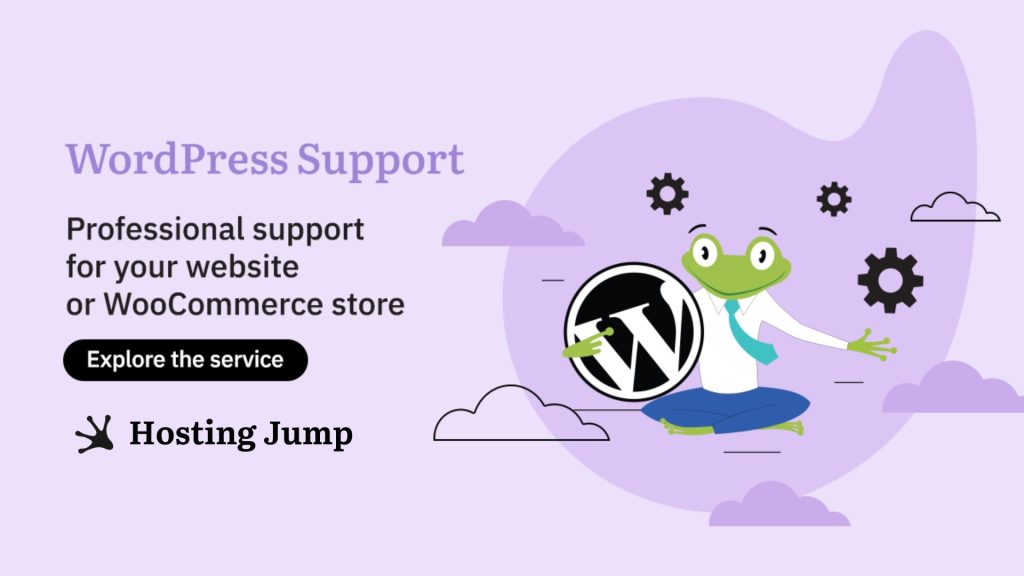The limitation of a hosting account by CPU time (the so-called processor time) is one of the oldest limitations that exist in hosting environments. Unfortunately, this technique is no longer compatible with modern systems and is therefore no longer an appropriate specification.
For this reason, we at the hosting Jump have removed this limitation from all hosting accounts. As a secret, we will tell you that we have not actively monitored the CPU time limit for more than 1 year.

To show how irrelevant this restriction is, let us look at the following example together:
If you have a script that runs for 1 minute every hour, this means that per day this script alone takes up 24 minutes of CPU time. For a month of 30 days, this script alone consumes 720 CPU minutes.
In combination with the standard load files, you will quickly reach the monthly CPU time limit specified by your hosting provider without having an extensive website, but with just one script doing the work.
Lightweight Virtual Environment (LVE)
In the course of technological progress, virtualization has arrived and brought with it the long-awaited changes to shared hosting, namely the aforementioned LVE environment.
LVE technology is not new, and we at Hosting Jump have been using it partially or fully for several years to provide you with a high-quality hosting environment.
But What Exactly Is a LVE Environment?
The technology is similar to that of Cloud VPS services, i.e. each customer is in a dedicated environment with resources that are allocated only to them, depending on the hosting plan chosen. These can be changed dynamically as required.
By guaranteeing dedicated resources for each account, the technology offers customers many more benefits than the organization.
Let us give you an example:
Let us say you have control of the domain Google.com and decide to point it to a shared hosting website.
In just a few fractions of a second, the entire shared hosting server goes into "Do not respond" mode as millions of requests are made to the Google.com domain, exhausting all the server's resources.
If we assume that there are 100 other customer websites on this server (since this example is shared hosting), then all 100 websites are immediately no longer available because the entire server resources of just one customer - in this case our example website Google.com - are exhausted.
However, if this account is in an LVE environment, it automatically reaches its limits and is filtered out of the system without affecting the other 100 customers.
The advantage of LVE technology is that it does not allow websites located on a server to use a resource that is not intended for them. In this way, the other clients on the server remain protected from the depletion of the shared server's resources and are guaranteed to receive the resources intended for them.
This automatically makes the new technology a much more reliable and secure environment for your website.
What Are the Limits of LVE Technology?
Having looked at the advantages of LVE technology, let us also see what limitations it has.
Speed Limitation (Speed limit / CPU Usage)
The speed limit / CPU Usage is a processor speed limit for the various hosting offers. It ranges from 100% to 240% and indicates how many cores of the server CPU unit the user can utilize for their processes.
Example: At 100% it is one core, at 200% it is two cores, at the maximum frequency for the server processor, measured in GHz.
Physical Memory Consumption
The Physical Memory Usage is the maximum RAM usage limit for all user processes, including the hard disc cache. Depending on the selected plan, the limit is between 1 GB for the lowest and 2.5 GB for the highest plan.
If the user uses the physical memory beyond its limit, the memory used for the hard disc cache is released first.
If this is not sufficient, some of the processes for this user are terminated and the PMEM counter (Physical Memory) is increased.
If the physical memory is insufficiently utilized, the web server displays the following errors 500 or 503.
IO Limit or Write Speed of the Hard Drive
IO limits affect the throughput for the client's data on the server's hard disc array. They are measured in MB/s.
When the limit is reached, processes are throttled but not terminated. With the various hosting offers, the IO limit is between 5 MB/s and 50 MB/s.
The IO limit only affects actions on SSD/NVMe and does not affect the network speed. Access to the hard disc cache is also not limited. Even if a file is loaded 100 times from the hard disc cache, it is not counted in the IO statistics.
IOPS
IOPS is an abbreviation for Input-Output-Processes - or read/write from the server's hard disc.
IOPS limits restrict the total number of read/write operations per second. When the limit is reached, the read/write processes are stopped until the current second has elapsed.
The limit is 1024 operations per second for all shared hosting plans.
Entry Processes or Restriction of External Requests
The limitation applies to the maximum number of simultaneous connections to the web server and its separate additional services (PHP interpreter etc.) as well as to processes that are started via SSH and cron jobs but run simultaneously with incoming connections.
This restriction serves to prevent a possible attack on the web server. For individual hosting offers, it is in the range of 20 to 30.
Processes (NPROC)
In contrast to the previous parameter, the limit here applies to all user processes. As soon as the limit is reached, no new process can be created (until another one is terminated). In such a case, the web server normally returns a 500 or 503 error.
This parameter is 100 units and remains constant regardless of which of our plans you choose. NPROC controls the total number of processes and threads (sub-processes of the main process).
For example:
If the websites of a single cPanel user receive 20 concurrent requests resulting in the simultaneous execution of 160 PHP scripts, the NPROC limit is activated.
What Happens When a Limit Is Reached?
The system monitors every single parameter in real time and when certain values are reached, the account is flagged and automatically restricted.
Limit several levels:
- Level 1 - The Account Temporarily Reaches a Peak Load. In this case, the system delays the execution of requests only for the account in question. The requests will be executed, but with a slight delay - your website will load, but more slowly.
- Level 2 - When the System Resources of the Account Are Reached. In this case, the system displays the error 503 - Service Unavailable and introduces a global restriction for the entire hosting account.
Every 3 minutes, LVE checks whether the selected account is still consuming the resources allocated to it. If this is the case, it will continue to be restricted from level 2 (error 503). If the limits are no longer reached, LVE cancels all limits immediately.
Example:
Let us assume that the RAM limit has been reached.
Let us take the above example of Google.com, but add Bing.com to this account:
We restart the traffic to Google.com included in our account. The system realizes that the user is reaching their limit very quickly and automatically restricts them.
Both sites (google.com and bing.com) show the error 503 (Service unavailable). If we stop Google and wait ~3 minutes, it should be no problem to open bing.com.
We hope we were able to explain to you why it is irrelevant and pointless that websites using shared hosting are limited by CPU time. It's entirely possible - a large proportion of them do not put any load on the server or cloud at all.
If you are experiencing difficulties with WordPress and prefer to focus on the business side of your project, take a look at our service - WordPress Support. Our team of experts with extensive experience will take care of the optimal functioning of your website.
Learn how to overcome the frustrating limitations and upload anything you desire—read our article on increasing WordPress upload limit.