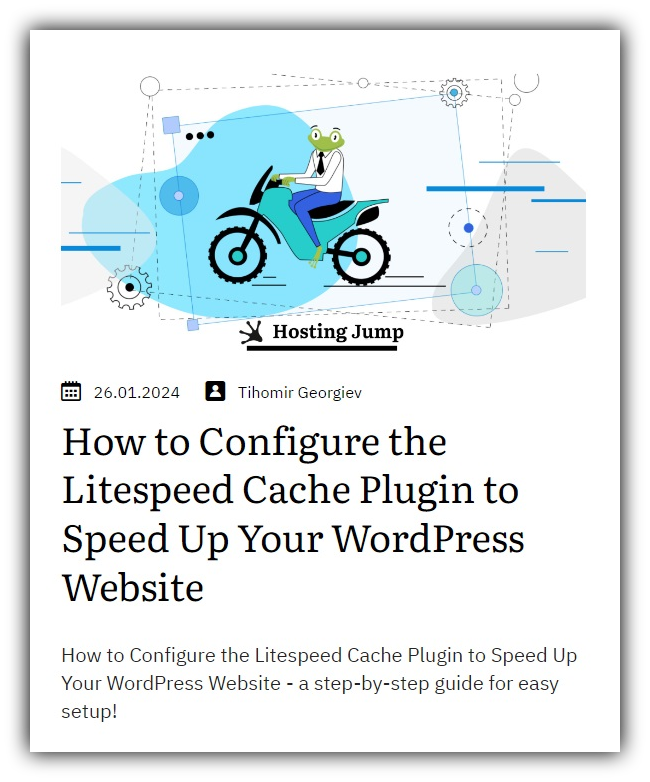We know it's important for you to have more control over your systems. To help you with this, we have extended the cPanel options responsible for the PHP settings.

New Functions And Variables For PHP Settings
In the table you can see what we have added to the large list of variables and functions:
| Directive | Meaning | Default value |
| date.timezone | Defines the time zone of the current PHP version. | UTC |
| default_charset | Standard character encoding. | UTF-8 |
| max_input_vars | Maximum number of variables for a function. | 5000 |
As technologies develop, the minimum resources required for the correct functioning of the various systems increase.
A typical example is the size of images. The value of 2 MB was considered perfectly adequate, but it no longer meets modern requirements.
Similar cases require the second change - increasing the default values for the following fields:
| Directive | Old | New |
| max_execution_time | 30 | 90 |
| max_input_vars | 1000 | 5000 |
| memory_limit | 64 MB | 256 MB |
| post_max_size | 2 MB | 64 MB |
| upload_max_filesize | 2 MB | 64 MB |
You can change the default values as well as edit the version settings more comprehensively.
It is important to note that the values of all fields are independent of different PHP versions. Editing only takes place for the currently selected version.
The available variables and functions may differ depending on the supported directives.
You can access the editing options via:
cPanel -> Select PHP Version -> Options tab
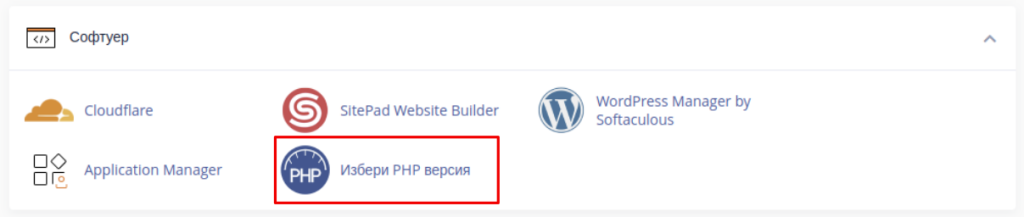
All changes made are saved automatically.
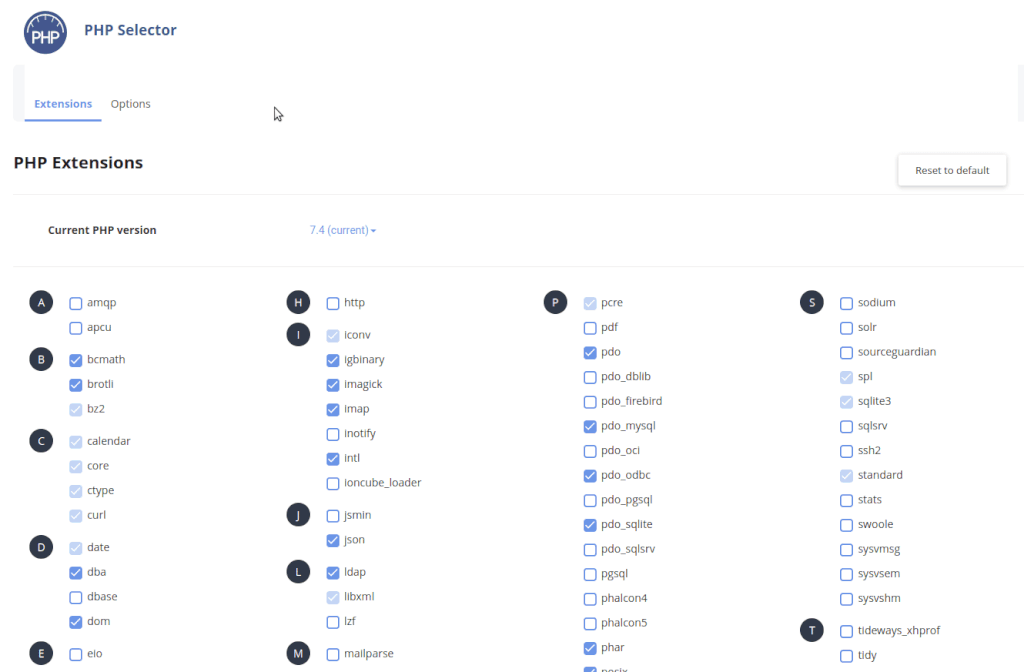
We hope the new options we have added will make it easier for you to control your systems.
If you have any questions, please get in touch with our technical team at support@hostingjump.com, who are available 24/7.