In recent years more and more people have preferred to shop online. This gives them the freedom to choose from a huge selection of online shops without wasting much time and to shop from the comfort of their own home at any time of day.
Competition in e-commerce is extremely high and this means that you need to constantly be appropriate, rethink your strategies, and plan different approaches to optimize your website.
In several articles, we will introduce you to some of the best steps and strategies that can help you do this.

Why Most E-commerce Websites Do Not Grow?
There are several reasons why your online shop is not selling as well as you had imagined. Whatever the reason, if you're not selling, you can't grow, and you need to do something about it. Some of the factors that are hindering your sales are the following:
You Targeting the Wrong Market
Defining and segmenting your target group is extremely important because you can not sell to everyone. You need to research your customers (what you are selling, what needs are being met, and who will buy it) and plan an appropriate marketing strategy centered on your customers.
Lack of an Appropriate Marketing Strategy
An important prerequisite for the success of your online business is the right communication approach, how you convince your users of the benefits of your product. The messages should be orientated toward your target market.
Video content is an effective approach to reaching a wide audience online and has become a core part of any organization's digital strategy.
Bad Online Store Website Design
If you have chosen an inappropriate design (including inappropriate colors) for your website, it will leave a bad impression on users. The products, no matter how great and high quality they are, will not sell because customers will not give your online shop a chance that does not captivate and attract them. Plan a redesign that matches the product offering and customer expectations.
Basic Steps for the Success of Your Online Store
1. Sales Funnel
The sales funnel is the process consumers go through from the moment they enter your website to the moment they make a purchase. A funnel is individual and depends on the stages through which it leads to the end goal, which is a purchase. There are three main stages to making a sale:
- Awareness: This is the phase in which your users discover and visit your online store. They get to know you and the products you offer.
- Browsing: Potential customers start to browse the products in your store and make a purchase decision.
- Acquisition: Here, the purchase decision has already been made and users are ready to checkout.
Before you start building a sales funnel, it's important to research your potential customers - how they search, what information interests them, what helps them make a buying decision, and more.
Use Google Analytics to examine user behavior and define the stages of your sales funnel as precisely as possible. Important indicators to help you do this are:
- Visits - the number of visitors who have come to your website via a specific channel;
- Page views - shows the number of pages that users have seen while browsing your online store;
- Average Visit Time - how long customers spend on your website;
- bounce rate - indicates how many visitors left your website after viewing only one page;
- Abandonment Rate - this is the number of visitors who left the website without adding a single product to their shopping cart;
- Cart Abandonment - these are users who added products to their cart but did not complete the purchase;
- Conversion Rate - the number of customers who have reached the acquisition stage.
With the help of the three main phases of sales, you have the opportunity to create the perfect funnel that attracts more customers and thus optimizes your sales.
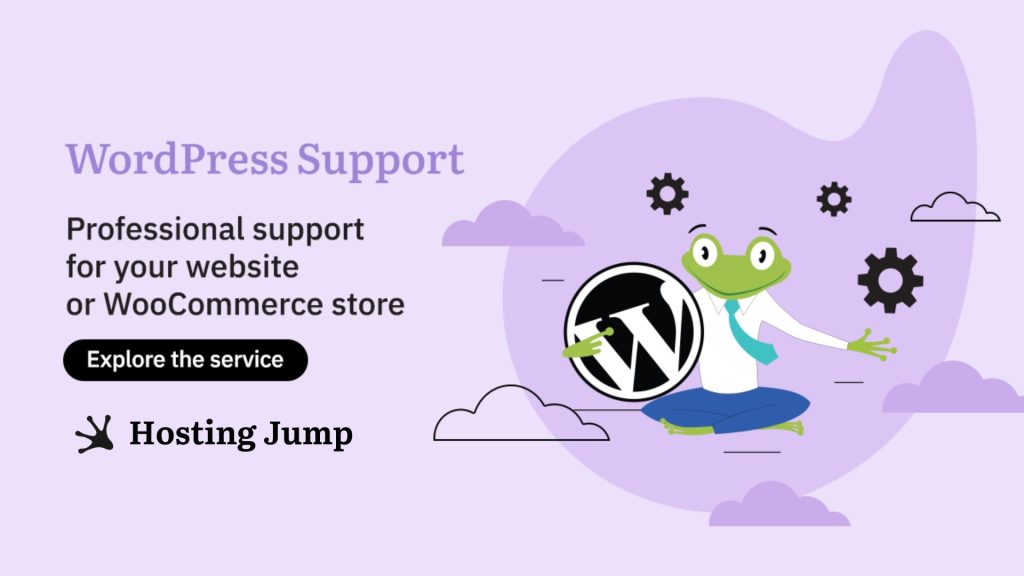
2. Search Engine Optimization - SEO
The better your online store is ranked in the search engines, the more organic traffic you will get. And how can you achieve this without using paid methods?
- Choose the most relevant keywords. Which search terms do your customers use on Google? In this case, focus on the product, not on advice and information about how to use the product;
- Optimize your website structure. The easier and faster users can find what they are interested in, the more useful the website is for them and therefore the higher the search engine ranking.
On-page SEO
If you want to convince people that you're the most relevant search result, you need to get Google's permission.
Fix Page URLs
A few good practices for better search engine rankings are: Make URLs so they're easy for Google to read; use keywords; URL and page title must be the same or as similar as possible; don't include keywords in URLs.
Optimize Product Descriptions
Remember that the more relevant the words in your product descriptions are, the better your Google ranking will be.
3. Post Content Regularly
In order to achieve an effect with the keywords you enter, it is important that you create content with them that you publish regularly. If you create a blog, you can regularly publish articles that redirect users to other internal pages with information or to purchase the products themselves. These internal links help with the SEO optimization of your online store.
How do you create interesting and effective content?
- Through the use of content created by users of the website. Publish testimonials and photos with the product, they are a good proof of the quality of our product;
- Videos - how to use the product, more information about its benefits and more;
- Visual content for social media. To attract your potential customers, you should create interesting and attractive content in the form of photos and graphics that represent your products.
4. Effective use of social media
Social media is the key to growing your online business. It's all about capturing people's attention and engaging with them via social platforms. If users are satisfied with their communication with you, they are more likely to place an order or recommend you to a friend.
For social networks to contribute to your online business, you must expand your audience and stand out. But that's not as easy as it seems, because your competitors are trying to achieve the same results as you.
The main purpose of social channels is to create connections. It would be beneficial if you stay in conversation with your customers. This will show them that there are other people behind the platforms.
In the next article, you can expect the next 4 steps to the success of your WordPress online store.
5. Mobile Responsive Design
More and more people are using a variety of mobile devices. Therefore, your website must be easy to use and look good on all devices. Mobile responsive design ensures that your website looks and works properly by shrinking, zooming, or moving content.
6. Use Live Chat
A large proportion of online shoppers make their purchasing decisions on websites that support 24/7 live chat. This fact results from the possibility of a constant connection with you, which creates trust among customers. Real-time chat contributes to a high level of satisfaction, which in turn contributes to the success of your online business.

7. Use Evidence of Product Qualities
Post testimonials (in the form of testimonials, photos, and videos) from satisfied customers to convince potential customers of the quality and usefulness of your product. The most powerful advertising is "word of mouth". Before buying a product, each of us consults friends and acquaintances and asks them for their opinions.
Given the fierce competition in online retail, many people inform themselves and read product reviews before making a purchase decision. How you can build trust:
- Publish testimonials from your current customers;
- Utilize the advice of leading experts in your field;
- Upload certificates (if you have any) and attestations for the products on your website;
- Maintain your social profiles and more.
8. Complete the Swift Checkout Process
Completing the order should be as easy as possible. We advise you to avoid practises such as multiple registration pages, especially with a mobile version.
First of all, make sure that the "Add to basket" button is easily recognizable and visible on each of your pages because when a user selects a product, they will immediately look for the "Order" button.
Sometimes an order can take too long considering the information the user has to enter. It would be beneficial if you displayed

