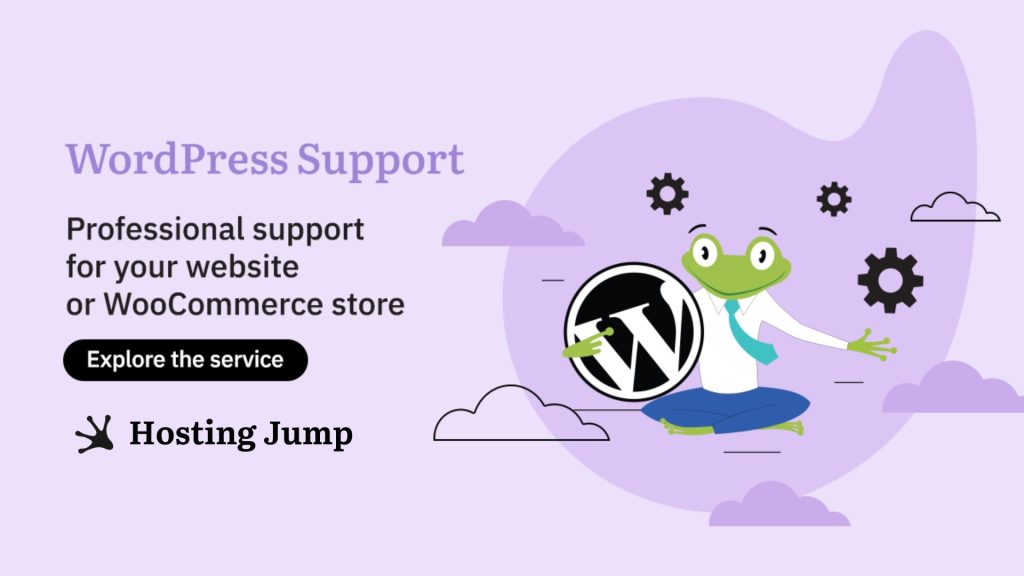You have a WordPress website and a customer wants to get in touch with you, whether it's about a product question or a business proposal, how do you go about it? By phone, email, or any other contact method you have specified …
Why Is It Important to Have a Contact Form?
Every website, whether it's a personal blog, an online store, or a company website, needs a contact form so that users can get in touch with you. Of course, you can choose the option to include a contact email, but why is the contact form the more effective solution?
- It saves time and is a good way to let your readers communicate with you quickly;
- Protect against spam messages in your mail;
- You have control over the information you collect.

How to Add a Contact Form on a WordPress Site?
The easiest and most popular way to add a contact form is to use an extension. There are a large number of free and paid WordPress plugins.
10 Most Popular Free Plugins for Contact Form?
1. Contact Form 7
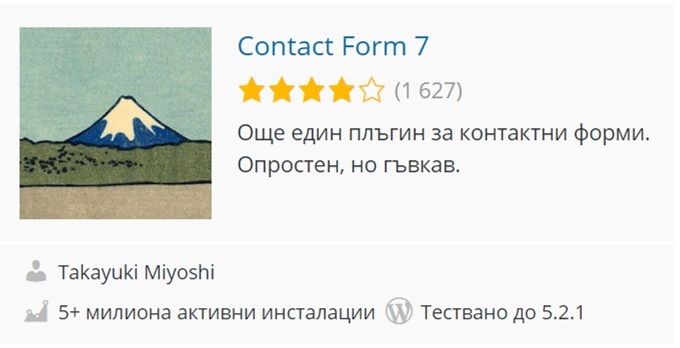
The Contact Form 7 plugin is the most popular and is used by millions of websites. It gives you the ability to manage many contact forms and customize the content.
2. Ninja Forms – The Easy and Powerful Forms Builder

Ninja Forms is an extension that allows you to create an interactive form with little effort.
3. Visual Form Builder
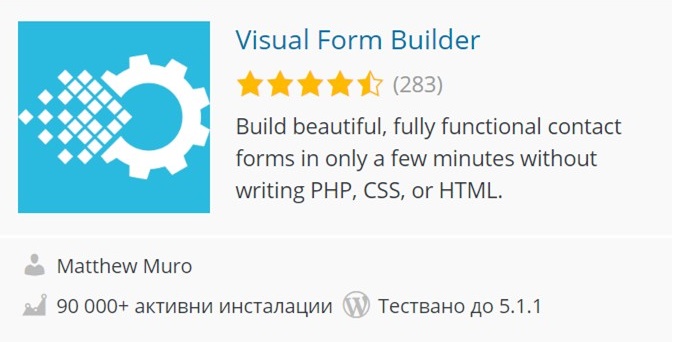
With the Visual Form Builder plugin, you can create and manage all kinds of forms for your website - all in one place. Creating a fully functional form only takes a few minutes and you don't need any knowledge of PHP, CSS, or HTML.
4. Contact Form by WD – responsive drag & drop contact form builder tool
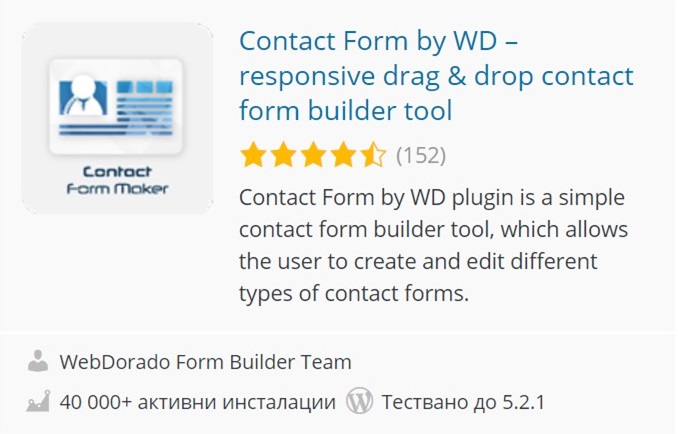
The WordPress Contact Form Maker is an extremely intuitive and relatively simple plugin that allows users to create and edit contact forms without any programming knowledge.
5. Contact Forms, Surveys & Quiz Forms Plugin by Formidable Forms Builder for WordPress
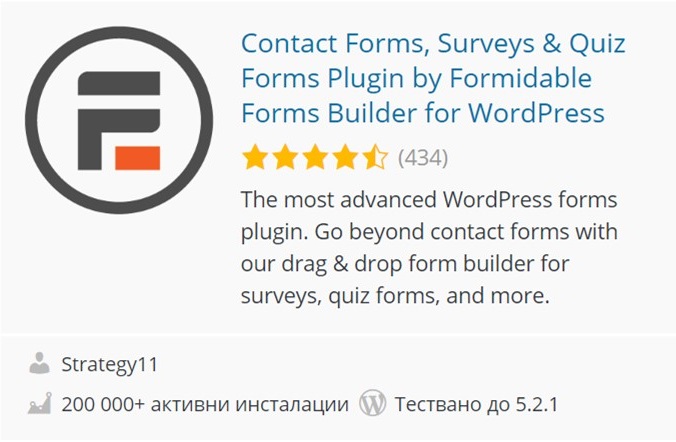
This WordPress plugin is particularly suitable for advanced users. It offers powerful add-ons that help you go beyond simple contact forms. You have the option to use a great drag-and-drop interface to create advanced forms like quizzes, surveys, payment forms, and more.
6. Contact Form to Manage and respond to conversations with customers — HappyForms
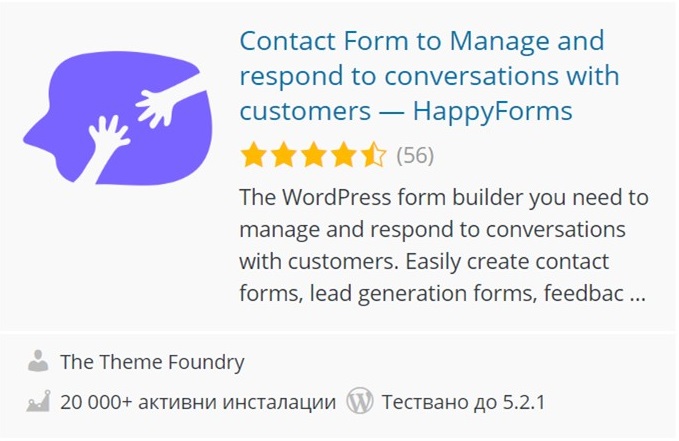
HappyForms is a WordPress extension that allows you to easily manage and respond to visitor messages on your website. You can seamlessly create contact forms, feedback forms, quote forms, survey forms, and more.
7. Form Maker by 10Web – Mobile-Friendly Drag & Drop Contact Form Builder
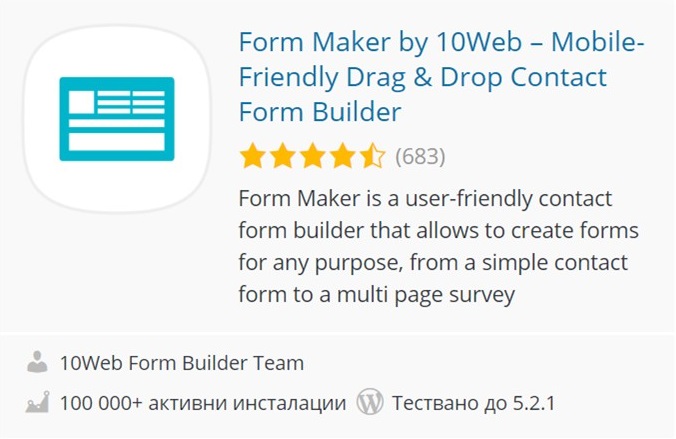
A powerful plugin with an intuitive user interface for creating forms and pre-printed forms. With this extension you can create forms for almost any purpose, from a simple contact form to a multi-page application, a registration survey and a questionnaire with conditional fields, multiple choice questions and more.
8. Contact Form by WPForms – Drag & Drop Form Builder for WordPress
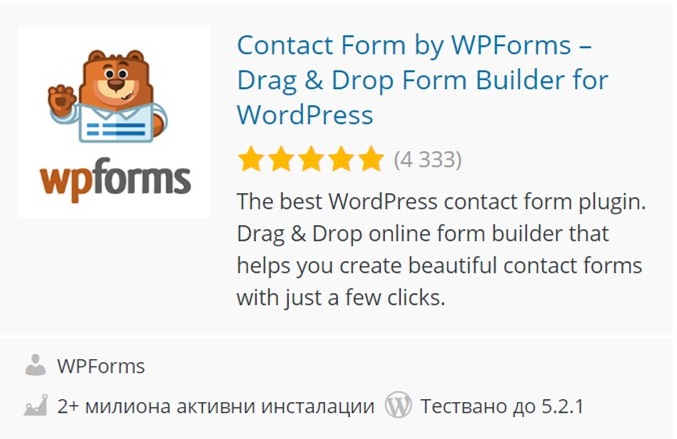
This extension contains all the basic contact features, including basic form fields, email notifications, and a thank you page for form confirmation. You can set preferences and receive personalized email notifications. It fully integrates with all major email marketing and payment platforms.
9. Caldera Forms – More Than Contact Forms
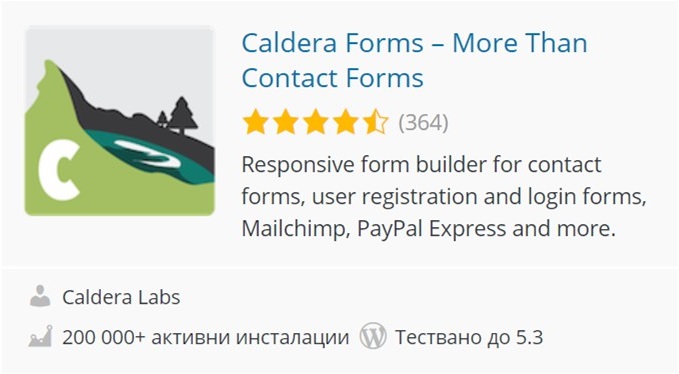
Caldera Form is a free and extremely useful WordPress plugin that offers a range of free plugins for both beginners and experienced web developers.
10. Contact Form, Drag and Drop Form Builder for WordPress – Everest Forms
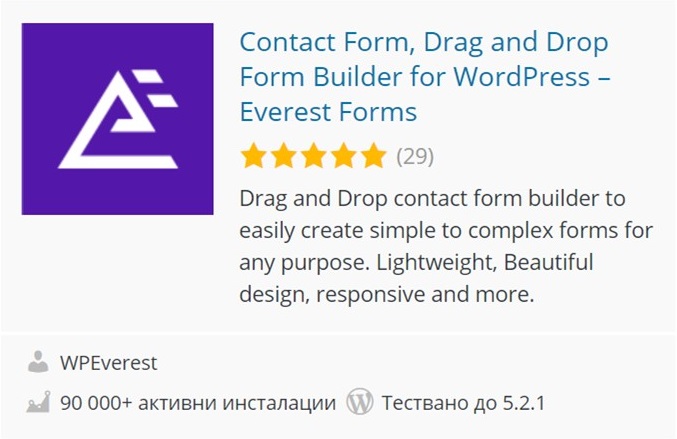
This extension has an intuitive and clean design. With it, you can easily create any shape in just a few minutes using "drag and drop". It offers templates and design layouts that allow you to create unique shapes.
You can use one of these WordPress plugins to create a contact form. When deciding which one to use, you should consider both your needs and those of your customers.